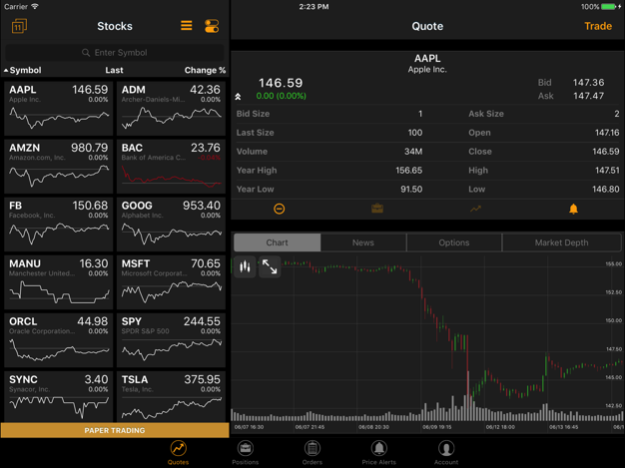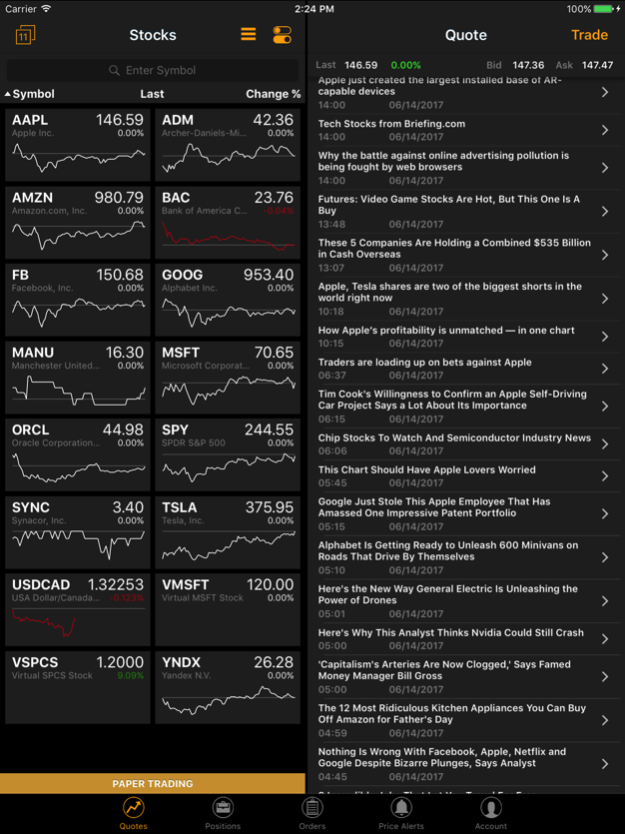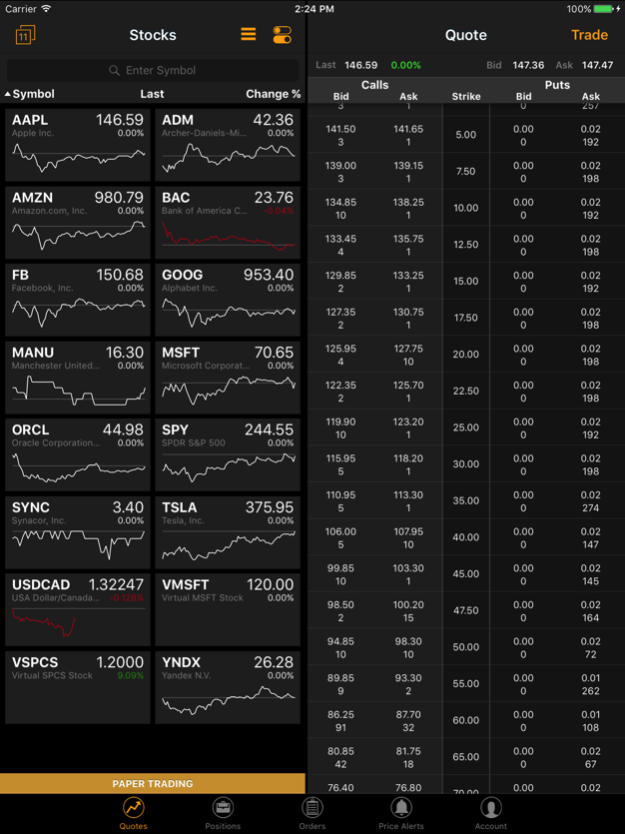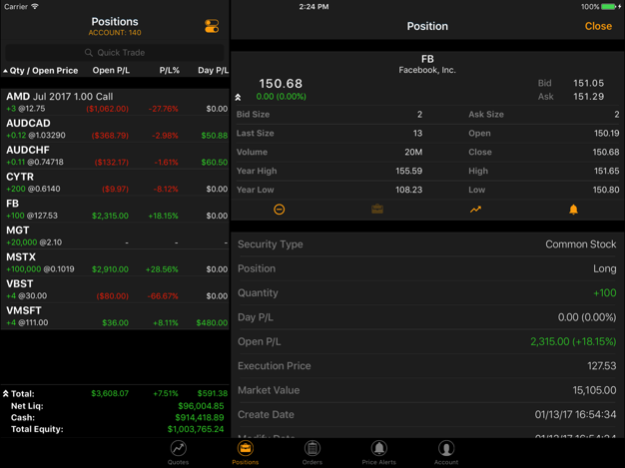StoneX Trader 2.65
Continue to app
Free Version
Publisher Description
StoneX Trader Mobile is a trading application which provides access to your StoneX Trader account from a mobile device. View market data and charts in real-time and place trades with a few taps for Stocks, ETF’s, and Options. Stay connected to the markets so you can get access to actionable information and make trading decisions anywhere, anytime.
StoneX Trader for iPhone:
• - Trade Equities, ETFs, Options on the go
• - Streaming Level 1 quotes
• - News and Charts
• - Option Chains and Multi-leg Orders
• - Live Orders, Positions and Balances
• - Multiple Color Schemes
We love feedback and looking for comments and suggestions on how we can improve StoneX Trader Mobile to deliver the best trading experience
Dec 20, 2021
Version 2.65
– Charts. The scale button has been removed.
– Charts. The volume indicator can now be hidden by tapping a button in the toolbar.
– Charts. The chart’s toolbar can now be revealed in the portrait mode as well.
– Price Alerts. The search bar has been removed. There’s now also a + button in the top-right corner for quick price alert creation.
– All tabs now contain a Trade button to quickly place an order.
- Added the company's logo across the app.
- Updated the order confirmation pop-up.
- Option Chain now displays volume in a dedicated column.
- Fixed visual inconsistencies on the Positions and Watchlists tabs.
– Positions & Orders. Quick Trade search field has been removed.
About StoneX Trader
StoneX Trader is a free app for iOS published in the Office Suites & Tools list of apps, part of Business.
The company that develops StoneX Trader is StoneX Group Inc.. The latest version released by its developer is 2.65.
To install StoneX Trader on your iOS device, just click the green Continue To App button above to start the installation process. The app is listed on our website since 2021-12-20 and was downloaded 1 times. We have already checked if the download link is safe, however for your own protection we recommend that you scan the downloaded app with your antivirus. Your antivirus may detect the StoneX Trader as malware if the download link is broken.
How to install StoneX Trader on your iOS device:
- Click on the Continue To App button on our website. This will redirect you to the App Store.
- Once the StoneX Trader is shown in the iTunes listing of your iOS device, you can start its download and installation. Tap on the GET button to the right of the app to start downloading it.
- If you are not logged-in the iOS appstore app, you'll be prompted for your your Apple ID and/or password.
- After StoneX Trader is downloaded, you'll see an INSTALL button to the right. Tap on it to start the actual installation of the iOS app.
- Once installation is finished you can tap on the OPEN button to start it. Its icon will also be added to your device home screen.